Remove DRM from Kindle books
Required tools
Installing the tools
- Install Calibre normally.
- Decompress the file you downloaded from GitHub. It should contain another file called
"DeDRM_plugin.zip"along with other files. - Go to Preferences > plugins.
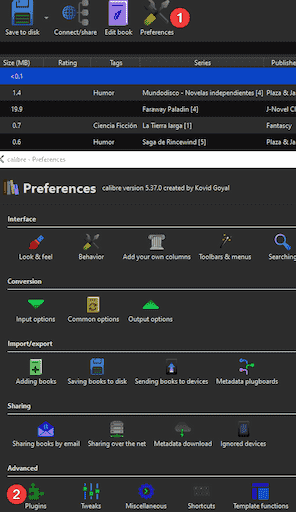 3. press the “Load plugin from file” button and select the
3. press the “Load plugin from file” button and select the "DeDRM_plugin.zip" file. Now the plugin is installed.
4. Select the plugin (inside the File type dropdown) and press the “Customize plugin” button.
5. Press the “eink Kindle ebook” button, then the add button (green cross).
6. Insert your kindle’s serial number.
7. Apply all changes and return to the main window of calibre.
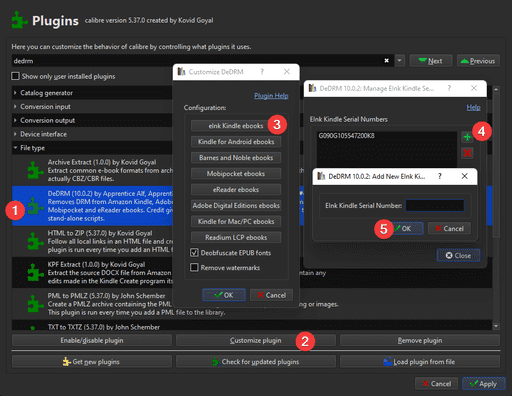
Download and import the book
Go to the “Manage content and devices” your amazon account: https://www.amazon.es/mn/dcw/myx.html#/home/content/booksAll/dateDsc/ (you might need to adjust the amazon domain to the one corresponding your region).
Press the “…” button for the book your wish to download, then, in the new window, press the “Download and transfer via USB”.
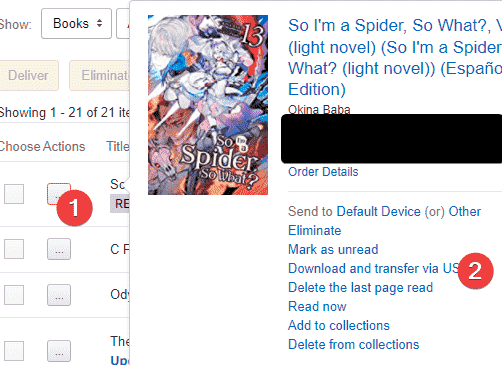
Now select the device whose serial number was used before and press download.
Now add the file to Calibre and it will remove the DRM by itself. You can test it by trying to read the book in Calibre or by converting it to other format like epub or pdf.