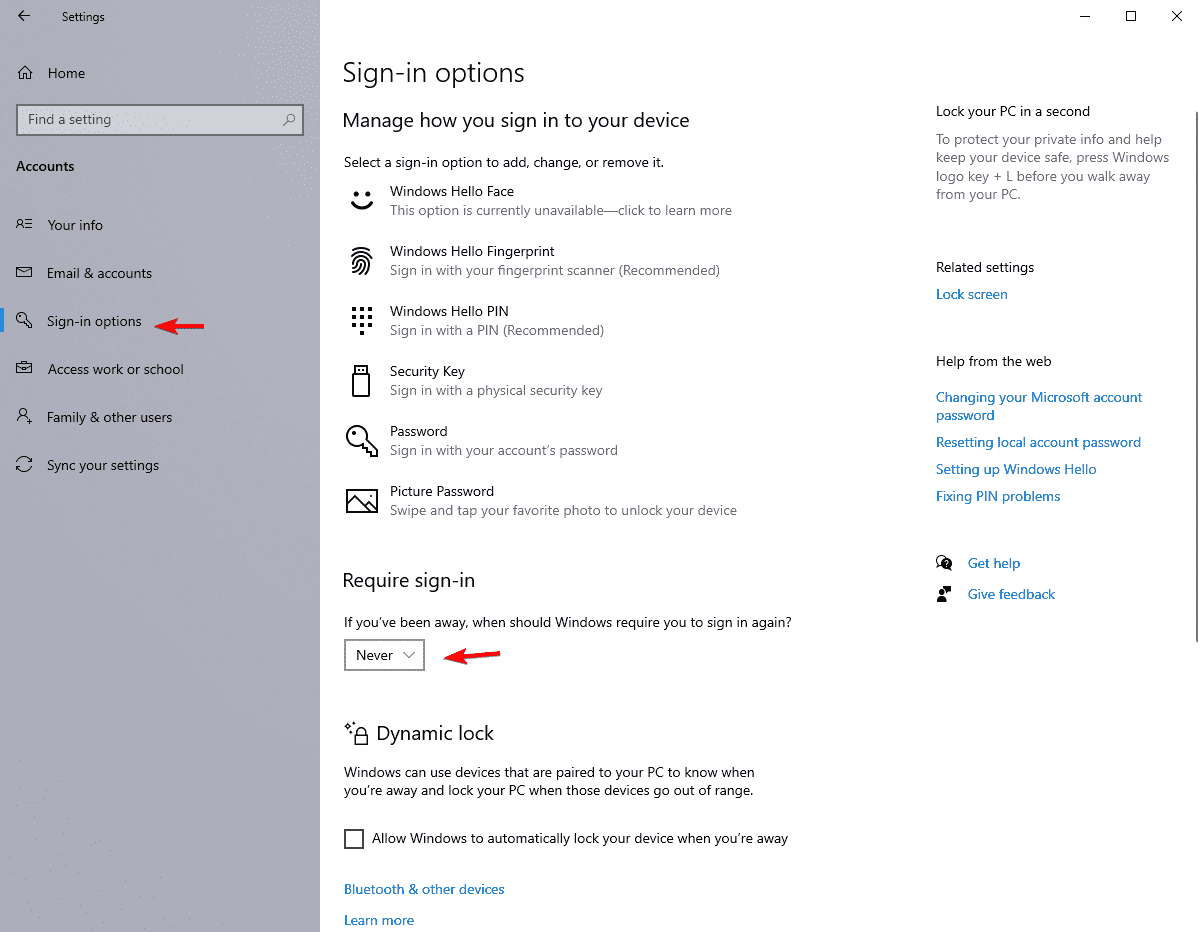Auto log-in in Windows
On startup
Open the Run menu and execute netplwiz
Then unmark the “Users must enter a user name and password to use this computer.” checkbox.
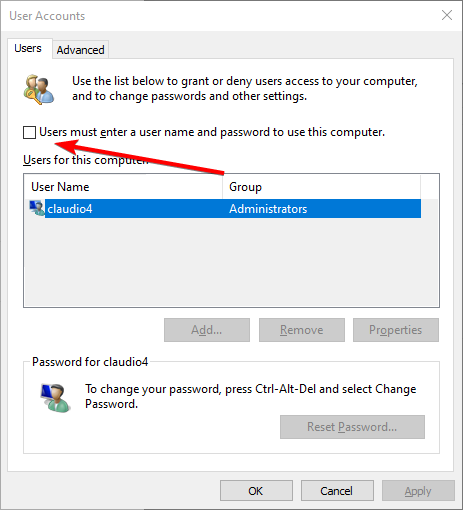
If the option is missing?
Sometimes the option goes missing, the easiest thing to do is open regedit and go to HKEY_LOCAL_MACHINE\SOFTWARE\Microsoft\Windows NT\CurrentVersion\PasswordLess\Device then change DevicePasswordLessBuildVersion from 2 to 0. Then reopen the netplwiz window and the option will be there.
After sleep
On Settings > Accounts > Sign-in options Set Require sign-in to never.